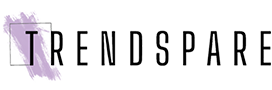Any gamer may have the best possible gaming experience by purchasing the appropriate accessories for their gaming desk and arranging them in an aesthetically pleasing manner.
Your space will seem more alive and professional if you add some plants. You always have the option of going for a fake plant that won’t need any upkeep and won’t bring in any pests if you’re concerned about any of those things happening. You may dress up your gaming area with as much or as little vegetation as you wish, and the ultimate result will probably be that it has an air of sophistication about it.
Include some pictures from some of your favorite artists or a color that was created just for your setting.
There are a few reasons why larger mousepads often have a more appealing appearance than their smaller counterparts. To begin, it makes it possible to have a more balanced and symmetrical appearance on your desktop. Second, it may also be used as an additional location to showcase a huge design that is in perfect harmony with the overall aesthetic of your arrangement.
There are a few reasons why larger mousepads often have a more appealing appearance than their smaller counterparts. To begin, it makes it possible to have a more balanced and symmetrical appearance on your desktop. Second, it may also be used as an additional location to showcase a huge design that is in perfect harmony with the overall aesthetic of your arrangement.

The key to creating an appealing gaming setup is to keep the cable clutter under control. If your workstation does not have any cable management features, achieving this goal may be difficult. But there’s good news: they’re not difficult to implement.
Put your cables via a cheap cable management channel that you installed on the bottom of your desk and then route them through.
The power strip may also be concealed for further cable management success. Your power strip could appear like a rat’s nest of cables and connectors, especially if you have a number of electrical devices hooked into it at the same time. Placing it in a sleek wooden box will immediately make it appear nicer.
After you have put your wires away in an orderly fashion out of the way, you will have extra space on your gaming desk for exciting new gadgets.
Do you still have your monitors propped up on the stands that came with them? Getting rid of them and replacing them with a desk mount not only makes more space, but it also makes the workspace more ergonomically sound and aesthetically pleasing. The best part is that setting them up is a piece of cake.
Eye strain may be alleviated and ambient lighting can be added to your workstation by installing lights such that they illuminate the wall behind your computer screen.

Whether you’re playing games or watching films, the Play light bars’ ability to synchronize with the hues shown on your screen may make any activity more enjoyable. However, they are rather pricey, so if you don’t mind having a single hue of light across the room, affordable LED strips may also do the job.
If you want the advantages of backlighting but don’t want to place lights behind your displays, you may get a similar effect by directing a desk lamp toward a wall instead. This is an alternative to installing lights behind your monitors. is a desirable alternative that complements the aesthetics of the majority of desks.
It does not require a lot of work to decorate the gaming desk in any way you choose. You can discover the appropriate accessories for your setup with just a little bit of study on the internet, and for the creative side of things, you can utilize your imagination.
Find beautiful ideas on Walmart.com