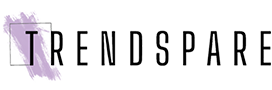You can use a variety of useful apps that convert photos into drawings if you need to turn one of your photos into a lovely sketch. These apps can help you turn your creations into real masterpieces.
Painnt
Painnt: If you require access to a variety of tools, look into Painnt, which has over 2000 filters. There are more than 90 filters available to give your photo the appearance of being hand-drawn art. Applications for iOS and Android cannot be used offline.
The server used by the developers processes the images. You can manually change the settings to your preferred preference to turn a picture into a drawing. After that, you can save photographs in high resolution.
Ads and a watermark will be on your photos if you choose the free option. You must subscribe in order to access the full collection of effects and get rid of watermarks.
Enlight Photofox
Enlight Photofox: This app provides picture correction tools and practical photo filters in addition to drawing and painterly effects. To create a double exposure appearance, some features can be used.
Use the unique option found under the Artistic menu to convert a photo into a sketch. Then, you can choose from 16 tools that have various stroke sizes and hatching options.
Once you’ve decided on a method, you can use it to create a pen, pencil, or charcoal sketch, a drawing using pastels or crayons, a watercolor or oil painting, as well as other types of drawings.
The program allows you to store huge, high-resolution photographs in the RAW format.
Sketch Drawer
This software will let you create fantastic artwork from your images that will look like it was created by a professional artist. It is a true photo to sketch converter. A PC program called Sketch Drawer makes it simple for you to make color or monochromatic sketches. Realistic, Detailed Sketch, and Classic are three of the conversion styles that are available.
To make it simple to use, each design comes with a unique collection of presets. You can use Batch mode to process a number of photographs at once if you want to turn them all into drawings.
Prisma
Prisma was built to transform pictures into drawings that appear to have been made by well-known artists. For instance, it only takes a few clicks to replicate the techniques of Van Gogh or Picasso. You’ll find it simple to use because the interface is identical to Instagram’s.
Access to a waste filter library with more than 300 art styles is provided by the application. Applying the Curly Hair, Daryl Feril, #GetUrban, Heisenberg, Urban, or Light Summer Reading filters can help you make sketches
The primary drawback of this program is that you can’t save high-resolution images, which means you can’t print out large images.
Clip2Comic
Those who want to turn their iPhone photos into cartoon images may enjoy Clip2Comic. The menus are all simple to use. The Stylize tab of the program contains 10 different styles. Every saved image will have a watermark, which is a serious drawback of the free edition.
You may remove watermarks from drawings and videos for for $0.99. Utilize the live preview cartoon camera option if you’re unsure about the effect to use.
Additionally, after installing Clip2Comic Premium, you will have access to yet another helpful feature that enables you to remove outlines, modify stroke sizes, and change colors. You may use either your finger or an Apple Pencil to apply these effects.
Many students have a strong enthusiasm for photography, and some of them decide to pursue careers as photographers. But even for inexperienced photographers, we aim for stunning photo editing. And if your love of photography consumes a lot of your time, you can always use writing my essay to finish your assignments on time and free up more of your time for the practice of photography.